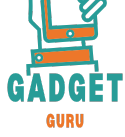Android 15 is just starting to roll out, but the buzz about Android 16 is already making waves! People are talking about some exciting features that could be on the way, like enhanced security options and a revamped user experience. Imagine having a more robust Advanced Protection Mode to keep your data safe while enjoying smoother navigation!
It’s always fun to think about what’s next and how these updates can shake things up. While there’s plenty to be excited about, a few worries are lingering in the air as well. So, if you’re curious about what cool new features might be coming your way, let’s jump in and explore the possibilities together!
1. Codename

A developer from team b58 recently dropped a tip to Android Authority about some cool code changes in AOSP. The first update lets any APEX module launching with next year’s Android version be compressed. What’s intriguing is that it sets the min_sdk_version to “Baklava,” while this year’s release has it at “VanillaIceCream.”
Another update from a Google engineer pointed out the need for a check to see if the build’s platform SDK codename matches Baklava. They said a previous patch looked for either an SDK version of 35 (for Android 15) or the VanillaIceCream codename.
When Google works on a new Android version, they temporarily use the codename as the platform SDK version until it’s finalized. That’s why Android 15 Beta 3 switched from VanillaIceCream to just 15 during its first Platform Stability milestone. With Android 16 in the pipeline, early builds will show the platform SDK codename (Baklava) instead of the platform SDK version (36).
And by the way, Baklava is a tasty puff pastry dessert. It sounds a bit odd since they named Android 14 Upside Down Cake and Android 15 Vanilla Ice Cream. However, the new dessert codename reflects a change in how Android’s build process works. Google has decided to start the lettering over again.
Android 16 features
Android users on Reddit and elsewhere are mixed on the new Advanced Protection. It forces Google Play Protect to stay on and blocks you from installing apps outside of the Google Play Store or other pre-installed app stores. But what’s in it for you? Let’s take a closer look at that and the other key features!